Thoroughly testing the reliability of modern web apps is essential to ensure that it is functional across multiple environments and scenarios. Advanced test cases like automation testing help boost this goal. However, due to the unpredictability of web interactions, test cases might fall intermittently, leading to false positives and negatives. This can also reduce confidence in the testing process.
Incorporating retry mechanisms within the testing automation frameworks becomes a vital process in these cases. Using this approach, the testers can enhance the test reliability and the overall stability of the testing environment. This article will explore the retry strategies and their implementation with the Playwright.
Introducing Playwright
Playwright is an open-source node.JS library that provides a high-level API for automating modern browsers such as Mozilla Firefox, Chromium, and WebKit. This tool is developed and updated by Microsoft. Using Playwright, developers and tests can write maintainable and reliable end-to-end tests for web apps. It also enables the simulation of user interactions, DOM element manipulation, and assertion of expected outcomes.
One of the most valuable features of Playwright is the ability to handle complex scenarios such as authentication dialogs, file downloads, and iframes. This tool also has built-in support for headless mode. Thus, the testers can run the browsers in a headless environment, allowing them to create browser instances without the graphical user interface.
The significant benefit of this process is improving the reliability and efficiency of the testing infrastructure.
Significant Challenges of Automation Testing
Despite the unique capabilities of automation frameworks like Playwright, creating robust and reliable test cases can be a challenging process. Let us go through some of the significant challenges that the developers must endure while implementing automation testing:
● Flakiness
The test cases may fail intermittently due to network issues, unexpected application changes, or timing issues. Integrating additional features within the source code can also cause failure of the testing instance.
● External Dependencies
While executing automation testing, certain testing instances rely on external sources or APIs for the execution process. These test cases are susceptible to failures caused by network latency or service unavailability.
● Dynamic Content
Modern applications have various dynamic elements that change their appearance, location, or use case depending on the user, device, or other parameters. It becomes difficult to test the functioning of these elements as the testers cannot predict when specific actions or assertions will be completed.
● UI Rendering
The crucial differences in browser rendering engines can lead to inconsistencies within the UI element’s visibility. This unpredictable nature can cause tests to fill unexpectedly during the application development and testing life cycle.
Implementing retry mechanisms can be a highly beneficial process to address these challenges and improve the reliability of automation testing.
Retry Strategies of Automation Testing
Using retries, the testers can automatically rerun failed tests or test steps to overcome transient failures. This process also helps ensure the robustness of the testing infrastructure. By retrying field assertions or actions, tests have a higher chance of passing successfully. This is even prominent in the presence of intermittent issues.
Let us now briefly understand some of the popular retry strategies available with modern automation testing:
1. Exponential Backoff
This retry strategy helps increase the wait time between retries exponentially. Thus, the issues can be resolved before the system retries the testing instance.
2. Fixed Retries
Using fixed retries, the testers can specify a fixed number of retry attempts for failed actions or assertions before the system can generate the final Test report.
3. Conditional Retries
By implementing conditional retries, the system will only retry if specific conditions or criteria are met. Some commonly stated criteria include error messages or exceptions during the test phase.
4. Smart Retries
Finally, smart retries analyze the nature of failures and apply targeted retry logic based on the failure patterns. This is highly beneficial when the application developers work on complex web applications with thousands of different elements.
In the context of Playwright, integrating retries can significantly enhance test stability and reliability. This is especially useful when dealing with dynamic web applications or multiple testing environments.
How to Implement Retry Strategies of Playwright
Let us now understand how modern automation developers and testers can implement retry strategies with Playwright by following the steps mentioned below:
1. Exponential Backoff
Exponential backoff is a widely used retry strategy that progressively increases the wait time between retries. Thus, this instance gives the system more time to recover from transient failures. While using Playwright, the testers can implement exponential backoff using the built-in ‘retry’ function combined with ‘jest-retries’ or similar libraries for test frameworks like Jest.
By integrating the following code snippet in the terminal window, the application testers can initiate exponential backoff:
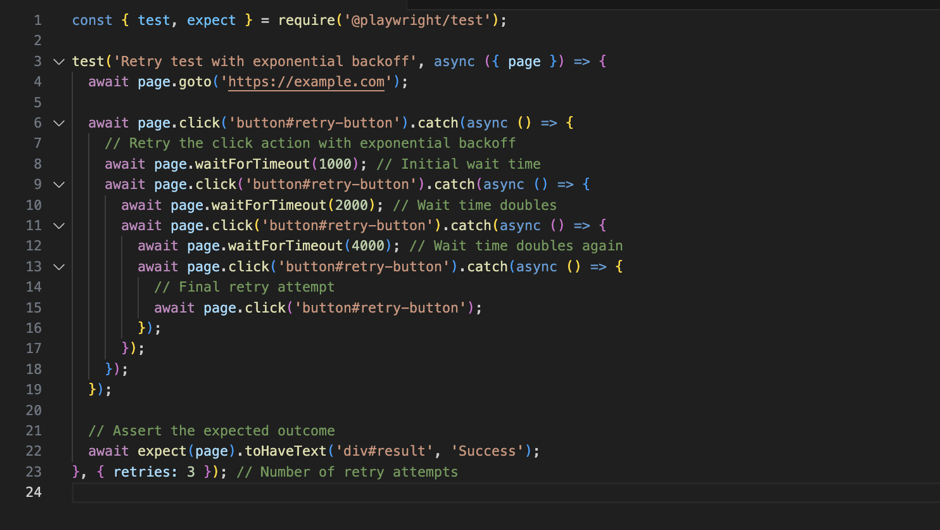
In the above example, retries perform a click action on a button with exponential backoff. It progressively increases the wait time between retries. The test will make up to 3 retry attempts before failing the instance and generating the final report.
2. Conditional Retries
Conditional retries are retrying failed actions based on specific conditions or efforts. Using this approach, the testing team can implement targeted retries focusing only on scenarios where retrying is deemed necessary. While using Playwright, it is possible to implement conditional retries using custom retry logic combined with assertion libraries like ‘expect.’
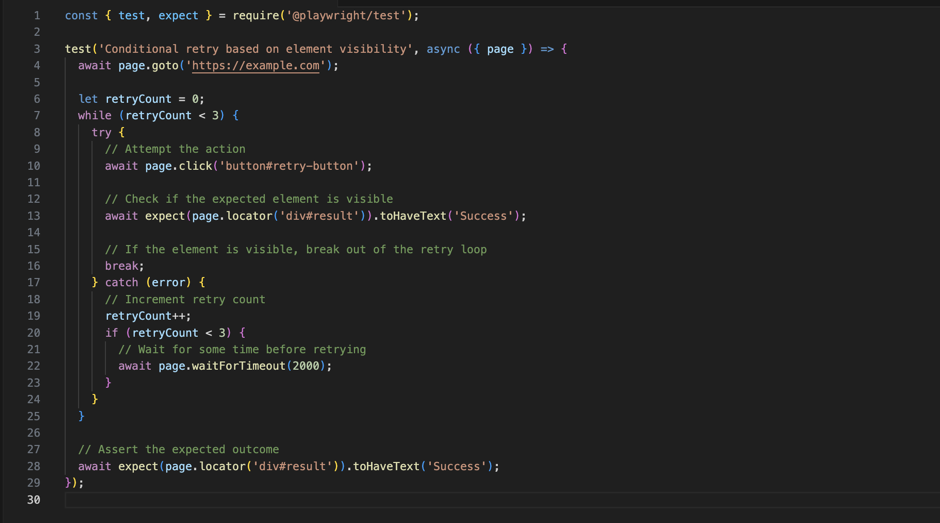
Using the code as mentioned above, we can test a click action on a button until a specific element becomes visible on the page. This code will allow the testing instance to retry the action up to 3 times with a 2-second wait between retries before generating the final Test report.
3. Smart Retries
Finally, smart retries involve analyzing the nature of failures and applying targeted retry logic based on failure patterns. With the integration of Playwright, the testers can implement smart retries by examining error messages or exceptions thrown during test execution. Then, they can decide whether to retry based on the information provided by the system.
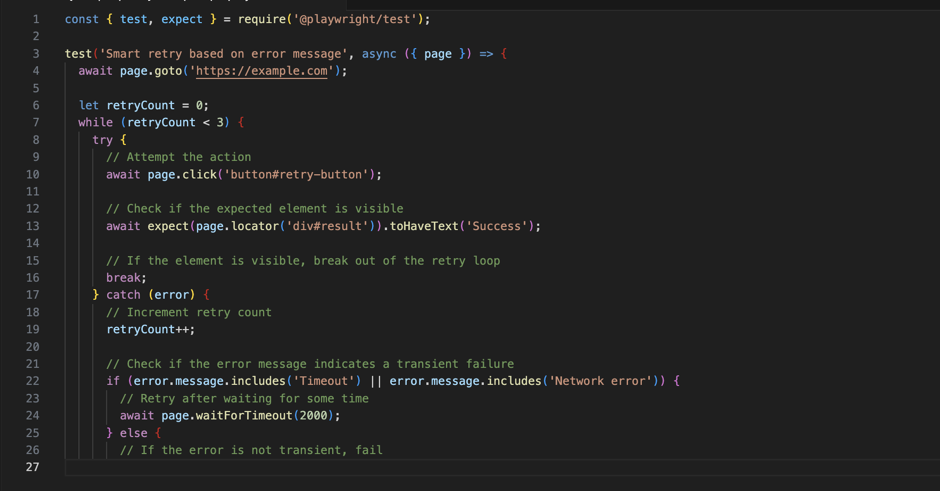
The above example allows the developers to initiate smart retry based on the visibility of the clickable button. The system can continue retrying for three attempts until the final test report is generated.
Best Practices for Using Retry Strategies with Playwright
The following practices will help the testers improve test reliability with Retry Strategies with Playwright:
● Identify Flaky Tests
By monitoring the test execution process over time, the developers and testers can quickly identify flaky test cases that fail immediately. This approach would also help them analyze failure patterns and root causes for determining if retry strategies can effectively address the issues within the application source code.
● Apply Retry Selectively
As mentioned earlier, multiple retry strategies are available while executing automation testing with Playwright. So, the testers must apply these retry strategies selectively to tests or test steps prone to transient failures. It is also crucial to avoid blanket retries across all test cases. This is because blanket retries will only mask the underlying issues and increase the test execution time.
● Using Exponential Backoff
The tests can implement exponential backoff for retrying failed actions. This approach will help gradually increase the wait time between different retries. Choosing initial and maximum wait times is essential to balance responsiveness and resilience.
● Using Cloud Testing
Using cloud platforms, the developers can execute automation testing with Playwright on multiple devices, browsers, and other system configurations at the same time. These platforms also provide access to older browser versions and legacy devices for improved application compatibility. The developers can also access the cloud platform from anywhere in the world without any geographical barriers.
Modern cloud platforms like LambdaTest can execute the Playwright test cases on more than 50 browsers at the same time using parallel testing. It also uses artificial intelligence, comprehensive test activity logs, and visually attractive test reports to simplify test maintenance and reporting.
● Set Retry Limits
It is crucial to define sensible retry limits. This practice will prevent the test cases from entering an infinite retry loop and ultimately slowing down the application development process. The testers can use built-in Playwright methods like ‘waitFor’ to mention specific conditions before proceeding with the test reports. To consider the required number of retry limits, the testers must consider the nature of the application under test and adjust the limits accordingly.
● Handling Asynchronous Operations
The testers can handle asynchronous operations gracefully using retry actions or assertions until the expected outcome is met. For this purpose, the testers can use built-in Playwright methods like ‘waitFor’ to mention specific conditions before proceeding with the test reports.
● Incorporating Conditional Retries
Implementing conditional retries based on specific conditions like element visibility or error messages is essential. Another critical addition to this method is the use of assertion liabilities like ‘expect.’ This library will verify conditions before retrying the actions.
● Monitoring the Test Execution
While implementing the retry strategy with Playwright, the automation testers must closely monitor the test execution process and analyze the attempts to identify recurring issues and refine the retry strategy. It is also crucial to track metrics, including average retry counts and test success rates, to measure the effectiveness of the strategy.
● Handing Edge Cases
The testers can consider edge cases and corner scenarios when designing a retry logic to ensure comprehensive test coverage on the web application. They can handle scenarios where retries are not appropriate, such as irreversible operations or destructive actions.
● Implementation of Continuous Improvement
Finally, it is essential to continuously evaluate and refine the retry strategies based on the feedback from test execution and evaluating application requirements. The app company should also encourage collaboration between developers and quality assurance engineers to address underlying issues and improve the overall test reliability.
It is important to remember that the final objective of any application development is to deliver high-quality web apps to end users in a short time. Practices like these maintain the positive reputation of app companies in this competitive market.
The Final Thoughts
Conclusively, incorporating retry strategies into test automation frameworks like Playwright can significantly enhance test stability and reliability. By smart retrying failed actions or assertions, teams can mitigate the impact of transient failures caused by timing issues, network issues, or dynamic content. With the implementation of retry strategies, organizations can achieve greater confidence in their automation testing processes.
The ultimate goal of this process is to improve the software quality and ensure faster delivery of reliable web apps. As teams aim to embrace automation in testing workflows, retry strategies with Playwright will remain crucial in achieving comprehensive test coverage and minimizing false positives.
Similar Posts:
- Implementing Page Object Model (POM) with Appium for Test Maintenance
- Cross-Platform Mobile Testing with Appium: Challenges and Solutions
- What Is Chrome Emulator and Why Should You Use It?
- Unraveling the Challenges in Test Data Management
- Does Family Dollar Drug Test? (Everything To Know!)
- Does 711 Drug Test? (all You Need To Know)
- Does Walmart Drug Test Stockers? (All You Need To Know!)
- Does Home Depot Drug Test? (Warning: Must Read)
- How To Know If You Failed Amazon Drug Test? (Everything To Know..)
- Does Best Buy Drug Test?
